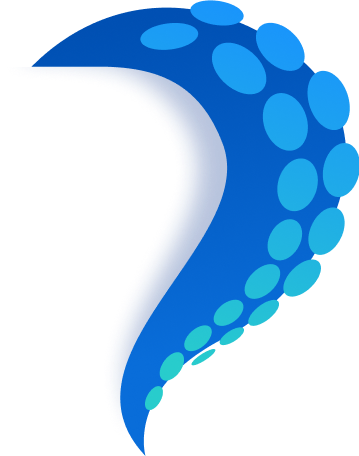Profiles

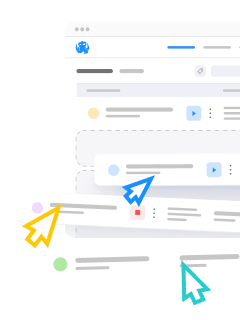
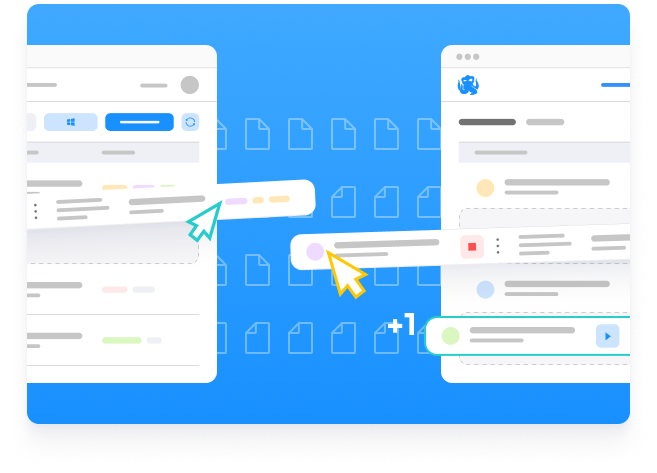
Create secure profiles
Profile features
Export and import profiles
Manage the fingerprint
Password-protected profiles
Cloud storage
Profile history
Paste as human typing
Frequently asked questions
Go to the Templates tab and click Create Template. Specify the template and profile names, and configure the template as needed.
To add extensions, enable saving extensions in the profile settings, launch the necessary profile, and add the extensions you need through the Chrome Web Store.
No, your profiles are not deleted automatically. They are stored for 6 months after your subscription expires.
Yes, Octo Browser has a bulk profile creation feature. To use it, click the three dots on the “Create profile” button and select “Bulk create.”
Yes, Octo Browser supports creating profiles from templates. You can predefine parameters such as tags, proxies, extensions, profile icon, start pages, and other settings, and apply them when creating new profiles.
Join Octo Browser now