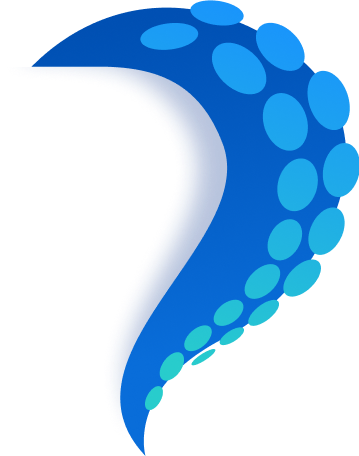Octo Browser
Referral Program


Recommend Octo and Earn
Tell your followers, partners, colleagues, and friends about Octo Browser. Ask them to sign up using your personal referral link and receive 15% of each of their payments for a year.
*When purchased without any discount
if of your referred users
choose the
- Starter
- Base
- Team
- Advanced
How It Works



Advantages of Participating in the Referral Program:
Full Terms and Conditions →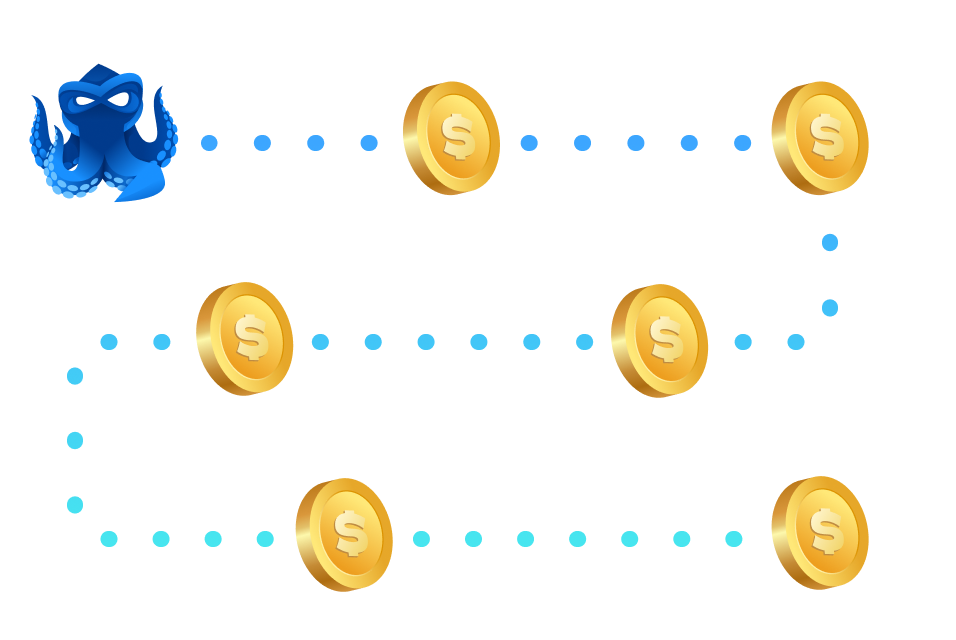
Advertise Octo Easily
Texts and banners to promote your referral link
Frequently asked questions
You can find it in the browser in the Referrals section of your Account Settings. You can also track all registrations and payments of your referrals there.
No, this is not necessary. To participate in the referral program, simply create an Octo Browser account, download the browser, and copy your referral link from the Referrals section.
No, this is prohibited by the Terms and Conditions of the Octo Browser Referral Program.
Once your referral account accumulates more than €100, you can withdraw the money to USDT TRC20. You can transfer tokens to your own Octo account starting from €10.
To withdraw funds from your referral account, send a request to referral@octobrowser.net, indicating that you would like to withdraw referral funds and providing the necessary withdrawal details. Be sure to inform the Customer Service that you have sent a withdrawal request. After that, the funds will be transferred to you on the 1st or 15th day of the month, whichever is closer.
Unfortunately, no. The referral system is automatic, so referrals can only be added when they register using your link.
Promote Octo on social media, websites, or blogs, and use your referral link in contextual ads or banners. How you choose to promote your link is entirely up to you. We can only recommend using materials from our official blog and website: this will help with correct and technically precise wording.
In general, all promotion methods that are not explicitly prohibited by the Terms and Conditions of the Referral Program are allowed. You can read these rules here.
You can find full Terms and Conditions of the Octo Browser Referral Program here.
If you have any questions related to the Referral Program, feel free to reach out to the Octo Browser Support Team in the chat, or find the answers you need in the documentation.