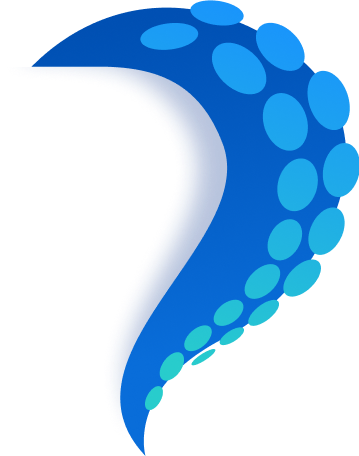API Automation
Automate all interactions with your accounts and profiles using any browser automation framework.
Get Started



Automate routine actions
Ditch manual tweaking and repetitive actions: optimize your account and profile tasks using API.
API features
API automation
The current API version allows creating, editing, deleting, and importing profiles with the necessary fingerprint settings, proxies, cookies, and tags. Additionally, you can use API to start and stop profiles.
Browser automation
Use any browser automation framework (Puppeteer, Selenium, CDP) to significantly speed up your workflow.
Choose your programming language
Use the programming language you like: Go, Ruby, Python, or PHP.
Hybrid work mode
You can combine working with profiles through API with managing them manually depending on the task at hand.
Frequently asked questions
You can find the API token in your Account Settings → Additional.
You can generate a new API token by clicking the Refresh button next to the current API token in the Additional tab in Account Settings.
The most recent API documentation and ready-to-use code snippets are available here.
Join Octo Browser now
Or contact Customer Service at any time with any questions you might have.