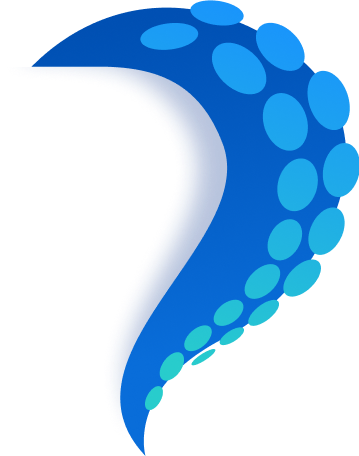自动执行常规操作
摒弃手动调整和重复操作:使用API优化账户和配置文件任务。
API功能
API自动化
当前的API版本允许创建、编辑、删除和接收带有必要指纹设置、代理、Cookie和标签的配置文件。此外,您还可以用它来启动和停止配置文件。
浏览器自动化框架
您可以使用任何浏览器自动化框架(Puppeteer、Selenium、CDP)。
选择您的编程语言
使用您喜欢的编程语言:Go、Ruby、Python或PHP。
混合工作模式
您可以根据手头的任务,将通过API自动处理配置文件与手动模式相结合。