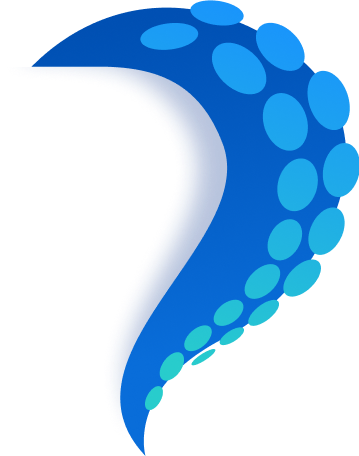Digital Agencies
and Media Buyers
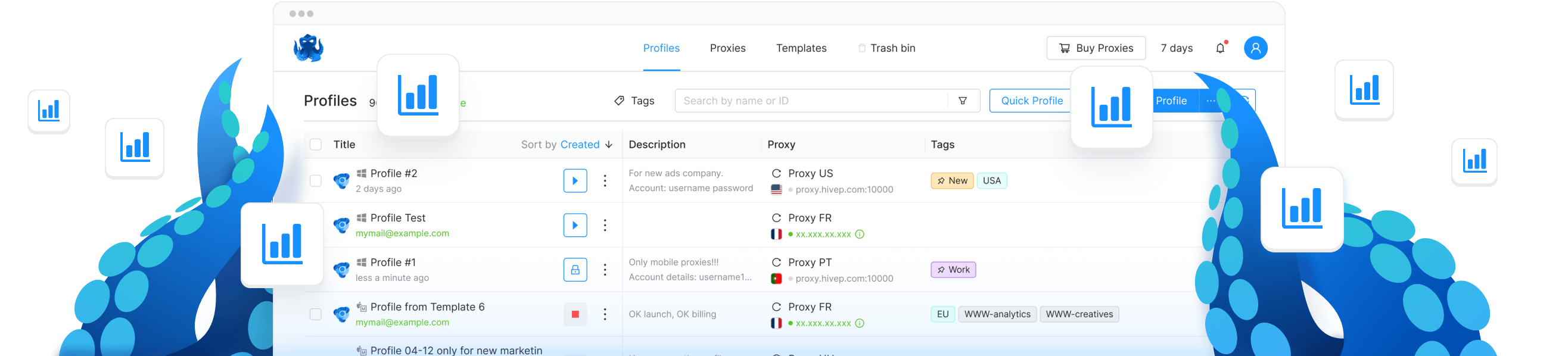
What can Octo Browser do
for digital agencies?
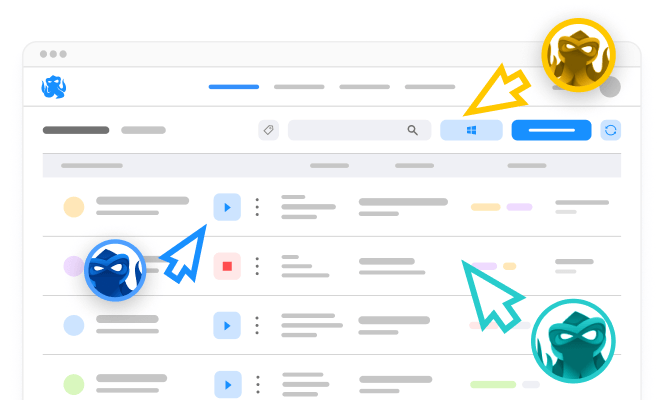
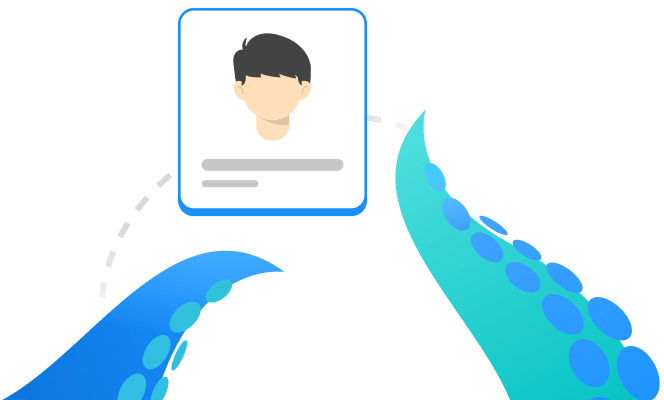
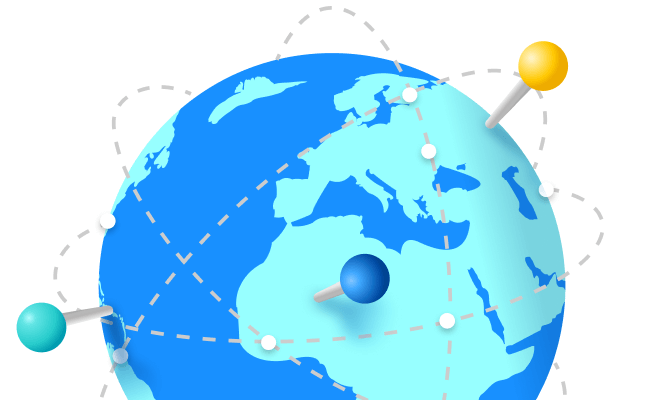
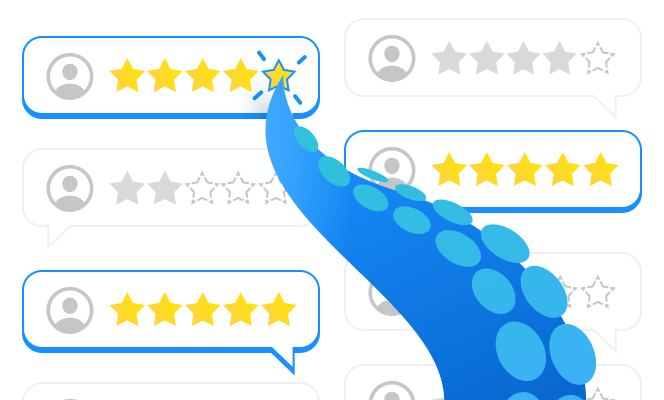
How to effectively manage multiple accounts using an anti-detect browser
Facebook, Instagram, Google, and other platforms track user device parameters. If they detect any discrepancies or think that users behave suspiciously, they request additional verification. But what if quick switching between ad accounts is an absolute must for your agency?
Octo allows you to manage multiple accounts using a single browser without risks of bans. Critical data and history are isolated and stored separately for each profile in an encrypted cloud storage, making it impossible for websites to detect connections between them.
Octo Browser allows you to flexibly configure roles and access rights within a large team. Transferring Octo profiles does not affect their digital fingerprint, so platforms do not notice anything. Moreover, you can transfer account access rights without revealing authentication data, further protecting your accounts from theft and leaks.
Octo Browser's interface is intuitive. However, if you still have questions, you can watch our video guide on signing up and payment, read detailed documentation covering specific settings, or contact our Customer Service.
Sign up, install the browser on your device, and purchase a subscription. After this, create quick profiles for each account you need in one click and link proxies to them. Add team members and allocate access rights as needed. That's all! You can start working right away.
There is no law banning anti-detect browsers. Using them in online marketing is completely legal. Still, it is important to check the quality of the digital fingerprint spoofing to make sure your accounts are well-protected against bans. Octo profiles pass checks by such popular checkers as Pixelscan, BrowserLeaks, Whoer, CreepJS, and IP-API without errors or alerts.
The Octo Team constantly researches anti-fraud systems of popular platforms to ensure Octo virtual profiles never raise any suspicions. Octo developers always update the browser kernel immediately after each new Chromium release, so Octo users never stand out among regular website visitors. All this makes Octo the most secure anti-detect browser on the market.
Join Octo Browser now